Save the date for the blog hop of the year!
1. Right click on the above photo to save it to your computer.
2. Choose the Photo Gadget and upload the photo.
3. Add the link www.BeadSoupBlogParty.com to the space for HTML.
You may need to click the "Shrink To Fit" box --
experiment with it as your blog borders may be different than mine.
And of course, email me if you need help!
See you next year!
Lori Anderson creates jewelry and bead kits as well as collaborative mixed media art with her son, Zack. Visit her shops by clicking here. She is also the creator of the Bead Soup Blog Party® and author of the book Bead Soup.



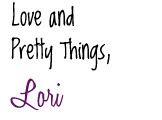
Blogger is being silly. It's too small to read when you check shrink to fit, and giant when you don't. We'll go with giant for now because it's exciting new and should be shared.
ReplyDeleteWooHoo!
ReplyDeleteI'm hoping to be able to participate in the 7th one here,...during the last reveals I had too much going on, but have had so much fun seeing whatever one has created. You Bead Soup Blog Parties are always so much fun!!
ReplyDeleteLori, looking forward to it. Your instructions were great and blogger cooperated and I have the link. Woo Hoo! :)
ReplyDeleteLooking forward to it!!!
ReplyDeleteI have not been on website in months. Maybe this will get me going again. Thanks, Andrea
ReplyDeleteHi Lori, I would like to join the Bead Soup Blog Party this year for the first time, but not sure how to sign up! It sounds like great fun. Also not quite sure of the instructions, but will wait to hear more details! Thank you so much!
ReplyDeleteHi Lori - I passed the message on via by blog - sharondriscoll.blogspot.com Debi, you're going to LOVE doing this. It's great fun and a excellent challenge for all involved.
ReplyDeleteLori, I would love to be included in the party, would appreciate being on one of the later reveals as I am currently recovering from shoulder surgery. Thanks, Annita
ReplyDeleteSuccessfully learned how to add a blog button! woohoo! Looking forward to all the reveals & seeing new & interesting "CREATIONS"! Thanks for all your hard work Lori.
ReplyDeleteWoo, done! I'm terrible with computers, but it was super easy to install the button. Don't know why I was so scared!
ReplyDeleteGot it! Thank you.
ReplyDeleteInstalled button at www.beadsinspireme.com I'm so excited for this challenge this will be my first ever. Stop by and see my jewelry
ReplyDelete